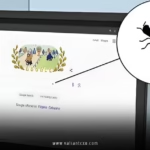Computer proficiency exam is something you’ve probably heard about if you’re diving into the job market, college applications, or just trying to level up your tech game. Imagine it as a driver’s test but for computers—proving you can navigate the digital highway without crashing. In today’s world, where everything from ordering coffee to landing a dream job happens online, acing a computer proficiency exam can open doors you didn’t even know existed. But what exactly is it, and why should you care? Let’s break it down step by step, like unpacking a new gadget, so you feel confident and ready to tackle one yourself.
What Is a Computer Proficiency Exam?
Ever wondered if your computer skills are up to snuff? A computer proficiency exam is essentially a test designed to measure your ability to use computers and software effectively. It’s not about being a coding wizard or hacking into systems; it’s more like checking if you can handle everyday tools that make life easier in offices, schools, and beyond. Think of it as a benchmark—kind of like a fitness test for your digital muscles.
These exams vary widely, but most focus on core areas. For instance, you’ll often see questions on file management, where you organize folders like sorting your closet to find that one shirt quickly. Then there’s word processing, spreadsheets, presentations, and basic internet navigation. Some computer proficiency exams even dip into databases or simple troubleshooting, like fixing a frozen screen without panicking.
Why does this matter? In a world buzzing with tech, employers and educators use a computer proficiency exam to ensure you’re not fumbling around. It’s practical, hands-on stuff. Have you ever been in a meeting where someone couldn’t share a screen? Yeah, that’s what these tests aim to prevent. From my experience chatting with folks who’ve taken them, it’s less scary than it sounds—more like proving you can ride a bike than running a marathon.
Why Should You Take a Computer Proficiency Exam?
Okay, picture this: You’re applying for a job, and the description says “basic computer skills required.” But how do you prove it? That’s where a computer proficiency exam shines. It’s not just a piece of paper; it’s proof that you’re competent in the tools that power modern work. Whether you’re a student waiving a required course or a professional eyeing a promotion, passing a computer proficiency exam can save time and boost your resume.
Let’s get real—jobs today demand more than typing skills. A computer proficiency exam shows you’re adaptable. Rhetorically speaking, wouldn’t you rather stand out in a sea of applicants? I’ve seen friends land gigs faster because they had that certification badge. Plus, in colleges, many use a computer proficiency exam to let you skip intro classes, freeing up your schedule for fun electives or that side hustle.
But here’s the kicker: It’s about self-improvement too. Taking a computer proficiency exam forces you to brush up on skills you might’ve forgotten, like formatting a killer report or crunching numbers in a spreadsheet. It’s empowering, like upgrading from a flip phone to a smartphone. And trust me, the confidence boost? Priceless.
Popular Types of Computer Proficiency Exams
Not all computer proficiency exams are created equal. Some are tailored for schools, others for global careers. Let’s explore a few popular ones, so you can pick what fits your vibe.
College-Specific Computer Proficiency Exams
Many universities have their own versions. Take the Computer Proficiency Exam (CPE) at California State University Long Beach—it’s a hands-on test covering Microsoft Word, Excel, PowerPoint, and Access. Graded pass/fail, it’s like a quick check to ensure business students aren’t lost in tech basics. Similarly, Rogue Community College’s computer proficiency exam tests file management, word processing, and internet skills. These are great for academic shortcuts.
Certification-Based Computer Proficiency Exams
If you’re thinking bigger, certifications pack more punch. The Microsoft Office Specialist (MOS) certification is a heavyweight, proving expertise in Office apps. It’s modular, so you can focus on Excel if spreadsheets are your jam.
Then there’s the ICDL (International Computer Driving Licence), known as ECDL in Europe. This global computer proficiency exam covers everything from online collaboration to cybersecurity basics. It’s like getting an international passport for your skills—recognized in over 100 countries.
Don’t forget CompTIA IT Fundamentals (ITF+). This entry-level computer proficiency exam dives into hardware, software, and networking. Perfect for beginners, it’s a stepping stone to advanced IT roles. Check out more on the CompTIA IT Fundamentals page for details.
Industry-Specific Computer Proficiency Exams
For jobs, tests like the Computer Literacy and Internet Knowledge Test (CLIK) assess practical skills for office roles. It’s quick and focuses on real-world tasks, making it a favorite for HR screenings.
Each type of computer proficiency exam has its flavor, but they all aim to certify you’re digitally literate. Which one calls to you? Maybe start with a free online quiz to test the waters.
How to Prepare for a Computer Proficiency Exam
Preparation is key—don’t wing it like cramming for a pop quiz. Start by understanding the format. Most computer proficiency exams are practical, so hands-on practice beats rote memorization.
First, grab study guides. For college exams, universities often provide outlines, like CSULB’s breakdown of Word basics: creating docs, formatting text, inserting tables. Quizlet has flashcards galore for terms like RAM or biometrics—handy for multiple-choice parts.
Build a routine. Dedicate time daily to practice. Use free tools like Microsoft Learn or online simulators. For spreadsheets, try creating budgets; for presentations, design a slide deck on your hobbies. It’s like rehearsing for a play—you get better with reps.
Join communities. Reddit threads, like those on HCCFL’s CPE, share unofficial guides and tips. Watch YouTube tutorials for visual learners. And don’t skip mock tests—ProProfs has a solid computer proficiency test simulator.
Tailor your prep. If it’s a certification like MOS, focus on official practice exams. Remember, consistency wins. Set goals, like mastering one module weekly, and track progress. You’ve got this—think of it as leveling up in a video game.

Tips and Tricks for Acing Your Computer Proficiency Exam
Want insider secrets? Here we go. Time management is crucial in a computer proficiency exam. Practice under timed conditions to mimic the real deal.
Keyboard shortcuts are your best friend—Ctrl+C for copy saves seconds. Analogize it to driving: Shortcuts are like express lanes.
Stay calm. If stuck, skip and return—don’t let one question derail you. Review answers if time allows.
For hands-on sections, read instructions twice. It’s easy to miss details, like specific formatting.
Post-exam, reflect. What tripped you up? Use that for future growth. Many allow retakes, so no biggie if you don’t pass first try.
Benefits of Passing a Computer Proficiency Exam
The perks? Oh, they’re juicy. First, career boost: Certifications like those from a computer proficiency exam can hike your salary by 10-20%, per industry stats. Employers love validated skills—it’s like a trust stamp.
Job security amps up too. In volatile markets, certified folks weather storms better. Plus, networking: Certification communities open doors to mentors and jobs.
Personal growth? Massive. Mastering a computer proficiency exam builds confidence, making tech less intimidating. It’s transferable—skills apply everywhere, from freelancing to hobbies.
For students, waive courses and graduate faster. Overall, it’s an investment with high ROI, like buying stocks that always rise.
Common Challenges in Computer Proficiency Exams and How to Overcome Them
No rose without thorns. Anxiety hits hard—combat with breathing exercises or positive visualization.
Technical glitches? Practice on similar software versions. Time pressure? Build speed through drills.
Knowledge gaps? Identify weak spots early—maybe databases scare you? Dive deep there.
Overcoming these turns a computer proficiency exam from hurdle to high jump. Seek help—tutors or online forums work wonders.
Future Trends in Computer Proficiency Exams
Looking ahead, computer proficiency exams evolve with tech. Expect more on AI, cloud computing, and cybersecurity. Remote proctoring makes them accessible globally.
Sustainability might factor in, like green computing questions. Stay updated—follow sites like ICDL’s official website for trends.
In essence, embracing a computer proficiency exam now preps you for tomorrow’s digital world.
Conclusion
Wrapping up, a computer proficiency exam isn’t just a test—it’s a launchpad for your digital journey. We’ve covered what it is, why it matters, popular types, prep strategies, tips, benefits, and challenges. Whether you’re a newbie or brushing up, taking action on a computer proficiency exam can transform your career and confidence. So, why wait? Dive in, practice hard, and watch opportunities unfold. You’ve got the tools; now go ace it!
FAQs
What topics does a typical computer proficiency exam cover?
A computer proficiency exam usually includes file management, Microsoft Office tools like Word and Excel, internet basics, and sometimes databases. It’s designed to test practical skills for everyday use.
How long does it take to prepare for a computer proficiency exam?
Preparation time varies, but most people need 4-8 weeks of consistent study for a computer proficiency exam. Focus on hands-on practice to build speed and accuracy.
Is a computer proficiency exam required for most jobs?
Not always, but many entry-level roles prefer candidates who’ve passed a computer proficiency exam. It proves you’re tech-savvy and ready to contribute from day one.
Can I retake a computer proficiency exam if I fail?
Yes, most computer proficiency exams allow retakes, often after a waiting period. Use the experience to identify weaknesses and improve.
What’s the difference between a computer proficiency exam and an IT certification?
A computer proficiency exam focuses on basic skills, while advanced IT certifications dive deeper into specialized areas like networking or programming.
Read More:valiantcxo.com