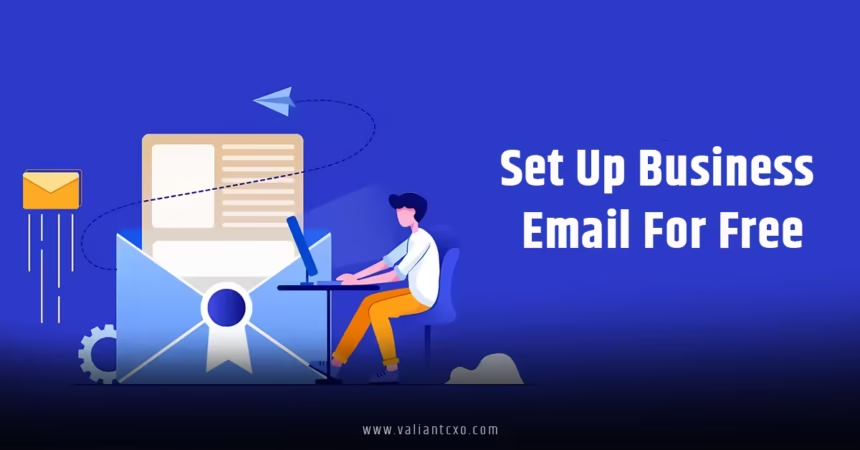How to set up business email for free is a question many entrepreneurs, freelancers, and small business owners ask when starting out. A professional email address, like yourname@yourbusiness.com, instantly boosts your credibility, making you look polished and trustworthy. Why settle for a generic gmail.com or yahoo.com address when you can have one that screams “I mean business”? The best part? You don’t need to break the bank to get it done. In this 2000+ word guide, I’ll walk you through the process of setting up a business email for free, step by step, with practical tips, insider tricks, and a sprinkle of enthusiasm to make it fun. Whether you’re a tech newbie or a seasoned pro, this article has you covered with everything you need to know.
Why a Business Email Matters for Your Brand
Picture this: you’re reaching out to a potential client, and your email address is coolguy123@gmail.com. It’s not exactly screaming professionalism, right? A business email tied to your domain name, on the other hand, builds trust and reinforces your brand. It’s like wearing a tailored suit instead of a T-shirt to a business meeting. When you learn how to set up business email for free, you’re not just saving money—you’re investing in your reputation.
A professional email address also improves your marketing efforts. It aligns with your website, social media, and business cards, creating a cohesive brand image. Plus, it’s easier to manage customer communications, organize inboxes, and even set up automated responses. Ready to dive into the how-to? Let’s get started!
Step 1: Choose a Domain Name for Your Business Email
How to Set Up Business Email for Free : Before you can set up a business email for free, you need a domain name—like yourbusiness.com. Think of your domain as the digital storefront of your brand. It’s the foundation for your email address and website. If you don’t already have a domain, you can purchase one from providers like Namecheap or GoDaddy. Prices start as low as $10-$15 per year, but don’t worry—there are ways to get a domain for free, too.
Finding a Free Domain Name
Some platforms offer free subdomains, which can work for your email address. For example, website builders like Wix or WordPress.com provide free subdomains (e.g., yourbusiness.wixsite.com). While not as professional as a custom domain, they’re a solid starting point for learning how to set up business email for free. If you’re on a tight budget, check out Freenom, which offers free domains with extensions like .tk or .ml. Just be aware that these extensions may not look as professional as a .com.
Tips for Choosing a Domain Name
- Keep it short and memorable: A domain like joesbakery.com is better than joesfamousbakeryandcafe.com.
- Reflect your brand: Make sure it aligns with your business name or industry.
- Avoid numbers and hyphens: They can confuse users and look less professional.
Once you’ve got your domain, you’re ready to move on to the next step of how to set up business email for free.
Step 2: Select a Free Email Hosting Provider
How to Set Up Business Email for Free : To set up a business email for free, you need an email hosting provider that supports custom domains. The good news? Several reputable platforms offer free plans that are perfect for small businesses or startups. Here are three of the best options to consider:
Option 1: Zoho Mail
Zoho Mail is a powerhouse for free business email hosting. Its free plan allows you to create up to five email accounts with 5GB of storage each, all tied to your custom domain. It’s user-friendly, secure, and packed with features like calendar integration and task management. Zoho Mail is ideal if you want a professional setup without spending a dime.
Option 2: ProtonMail
ProtonMail is known for its focus on privacy and security. Its free plan supports one custom domain email address with 1GB of storage. If data protection is a priority for your business, ProtonMail is a fantastic choice for how to set up business email for free.
Option 3: Yandex Mail
Yandex Mail is less common but equally reliable. It offers unlimited storage and supports custom domains for free. The interface is clean, and it’s a great option if you’re looking for something simple yet effective.
Each of these providers has its strengths, so choose one based on your needs—whether it’s storage, security, or ease of use. For this guide, we’ll focus on Zoho Mail because it’s beginner-friendly and widely trusted.
Step 3: Set Up Your Free Business Email with Zoho Mail
How to Set Up Business Email for Free : Ready to get your hands dirty? Let’s walk through how to set up business email for free using Zoho Mail. Follow these steps, and you’ll be sending professional emails in no time.
Step 3.1: Sign Up for Zoho Mail
Head to Zoho Mail’s website and click on the “Free Plan” option. You’ll need to create an account by entering your name, email, and password. Once you’re signed up, select the option to set up a custom domain email.
Step 3.2: Verify Your Domain Ownership
To use your domain with Zoho Mail, you need to prove you own it. This process, called domain verification, involves adding a TXT record to your domain’s DNS settings. Don’t worry if that sounds technical—it’s simpler than it seems.
- Log in to your domain registrar (e.g., Namecheap or GoDaddy).
- Navigate to the DNS settings for your domain.
- Add a TXT record with the verification code provided by Zoho Mail.
- Wait for the DNS changes to propagate (this can take a few minutes to 24 hours).
Once verified, your domain is ready to be linked to Zoho Mail.
Step 3.3: Configure MX Records
MX (Mail Exchange) records tell the internet where to send emails for your domain. Zoho Mail will provide specific MX records to add to your DNS settings. Here’s how:
- Go back to your domain registrar’s DNS management page.
- Add the MX records provided by Zoho Mail (e.g., mx.zoho.com with priority 10).
- Save the changes and wait for propagation.
This step ensures that emails sent to yourname@yourbusiness.com land in your Zoho Mail inbox.
Step 3.4: Create Your Email Accounts
Now comes the fun part—creating your email addresses! In Zoho Mail, go to the “Users” section and click “Add User.” You can create addresses like info@yourbusiness.com, sales@yourbusiness.com, or yourname@yourbusiness.com. Assign passwords and customize settings as needed.
Step 3.5: Test Your Email
Send a test email to your new address from another account (like a personal Gmail). If it arrives in your Zoho Mail inbox, congratulations—you’ve successfully learned how to set up business email for free!
Step 4: Optimize Your Business Email Setup
How to Set Up Business Email for Free : Now that your email is up and running, let’s make it work harder for you. Here are some tips to enhance your setup:
Add a Professional Signature
A professional email signature is like a digital business card. Include your name, business name, website, and social media links. Zoho Mail lets you create signatures directly in the settings. For example:
Jane Doe
Founder, Jane’s Bakery
www.janesbakery.com
Instagram: @janesbakery
Set Up Email Aliases
An alias lets you receive emails sent to multiple addresses in one inbox. For instance, support@yourbusiness.com and help@yourbusiness.com can both go to info@yourbusiness.com. This is perfect for managing different roles without creating separate accounts.
Enable Two-Factor Authentication (2FA)
Security is non-negotiable. Enable 2FA in Zoho Mail to protect your account from unauthorized access. It’s like locking your digital front door with an extra deadbolt.
Use Filters and Folders
Organize your inbox by setting up filters to sort incoming emails. For example, route customer inquiries to a “Clients” folder and newsletters to a “Promotions” folder. This keeps your inbox tidy and makes you feel like a productivity ninja.
Step 5: Integrate Your Business Email with Other Tools
How to Set Up Business Email for Free : To get the most out of your free business email, integrate it with tools you already use. Zoho Mail plays nicely with apps like Google Calendar, Slack, and CRM platforms. You can also access your email via apps like Outlook or Gmail by configuring IMAP/POP3 settings. This flexibility makes how to set up business email for free not just cost-effective but also super functional.
Syncing with Mobile Devices
Want to check your business email on the go? Download the Zoho Mail app or configure your email on your phone’s default email client. Use the IMAP settings provided by Zoho Mail for seamless syncing across devices.
Common Mistakes to Avoid When Setting Up a Business Email
How to Set Up Business Email for Free : Learning how to set up business email for free is straightforward, but there are pitfalls to watch out for:
- Skipping DNS Verification: If you don’t verify your domain or set up MX records correctly, your emails won’t work.
- Using Unprofessional Addresses: Avoid addresses like partyking@yourbusiness.com. Stick to standard formats like firstname@yourbusiness.com.
- Ignoring Security: Always enable 2FA and use strong passwords to keep your account safe.
- Overcomplicating Your Domain: A simple domain name is easier for clients to remember and type.
Why Free Business Email Is a Game-Changer
How to Set Up Business Email for Free : Setting up a business email for free isn’t just about saving money—it’s about leveling up your brand. A professional email address makes you stand out in crowded inboxes, builds trust with clients, and sets the stage for future growth. Plus, with providers like Zoho Mail, you get access to features that rival paid plans, all without spending a cent. It’s like getting a gourmet meal at a fast-food price!
Conclusion
How to Set Up Business Email for Free : Learning how to set up business email for free is a no-brainer for anyone looking to elevate their brand without breaking the bank. From choosing a domain name to configuring Zoho Mail and optimizing your setup, this guide has covered every step to get you started. By following these steps, you’ll have a professional email address that boosts your credibility, streamlines communication, and saves you money. So, what are you waiting for? Dive in, set up your free business email, and start making a lasting impression today!
FAQs
1. Can I really learn how to set up business email for free without any hidden costs?
Absolutely! Providers like Zoho Mail, ProtonMail, and Yandex Mail offer free plans that support custom domain emails with no hidden fees. Just make sure you own a domain or use a free subdomain.
2. Do I need technical skills to set up a business email for free?
Not at all! Platforms like Zoho Mail provide step-by-step guides, and this article breaks down the process. Basic computer skills are enough to get you through.
3. How long does it take to learn how to set up business email for free?
With a provider like Zoho Mail, you can have your email up and running in under an hour, assuming DNS changes propagate quickly. Most steps are straightforward and beginner-friendly.
4. Can I use my free business email for marketing campaigns?
Yes, but free plans often have limits on email volume. For large-scale campaigns, check your provider’s terms or consider a paid plan for higher quotas.
5. What happens if I want to switch providers after setting up my business email for free?
Switching is easy! You can transfer your domain to another provider by updating DNS settings. Just back up your emails before making the switch to avoid losing data.
For More Updates !! : valiantcxo.com